What is MAAS?
MAAS is Metal As A Service. It lets you treat physical servers like virtual machines (instances) in the cloud. Rather than having to manage each server individually, MAAS turns your bare metal into an elastic cloud-like resource.
Machines can be quickly provisioned and then destroyed again as easily as you can with instances in a public cloud like Amazon AWS, Google GCE, and Microsoft Azure, among others.
MAAS can act as a standalone PXE/preseed service or it can be integrated with other technologies. In particular, it is designed to work especially well with Juju, the service and model management service. It's a perfect arrangement: MAAS manages the machines and Juju manages the services running on those machines.
Note: KVM guests can also act as MAAS nodes as long as they are set to boot from the network (PXE).
What MAAS offers
MAAS provides management of a large number of physical machines by creating a single resource pool out of them. Participating machines can then be provisioned automatically and used as normal. When those machines are no longer required they are "released" back into the pool. MAAS integrates all the tools you require in one smooth experience. It includes:
- web UI (optimised for mobile devices)
- Ubuntu, CentOS, Windows, and RHEL installation support
- open source IP address management (IPAM)
- full API/CLI support
- high availability (optional)
- IPv6 support
- inventory of components
- DHCP and DNS for other devices on the network
- DHCP relay integration
- VLAN and fabric support
- NTP for the entire infrastructure
- hardware testing
- composable hardware support
MAAS works with any configuration system, and is recommended by the teams behind both Chef and Juju as a physical provisioning system.
The web UI provides a responsive interface to the majority of MAAS functionality, while the CLI and REST API facilitate configuration and large-scale automation.
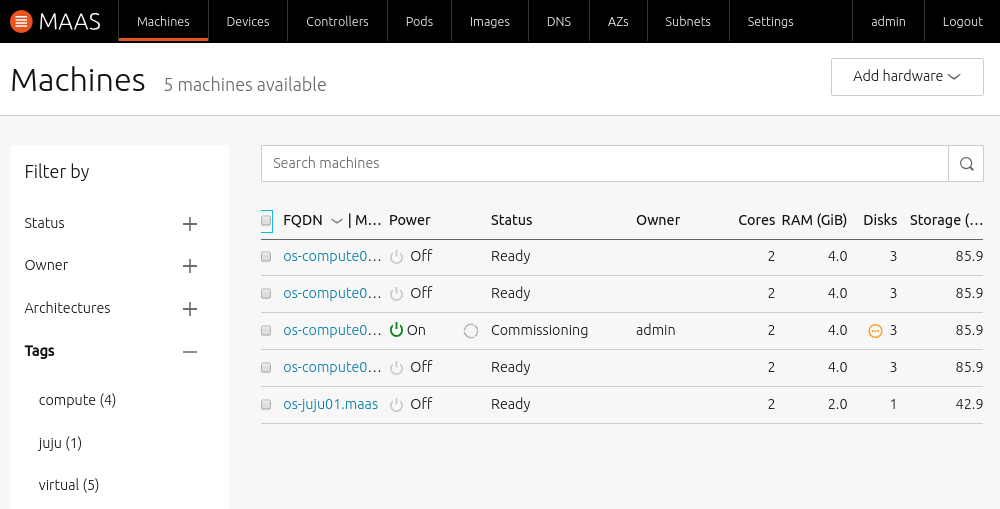
Note: Windows and RHEL images require Ubuntu Advantage to work properly with MAAS.
Key components and colocation of all services
The key components of a MAAS installation are the region controller and the rack controller. See Concepts and terms for how each are defined.
Unless there is specific reason not to, it is recommended to have both
controllers residing on the same system. A no-fuss way to achieve this is by
installing the maas metapackage, or by installing from the Ubuntu Server ISO.
Multiple region and rack controllers are required if high availability and/or load balancing (see HA page) is desired.
It's important to note that the all-in-one solution will provide a DHCP service. Review your existing network design in order to determine whether this will cause problems. See DHCP for more on this subject.
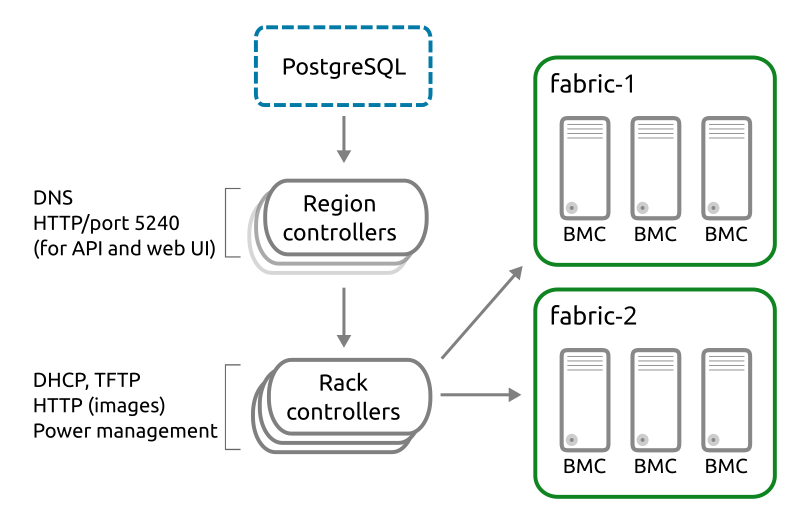
How MAAS works
MAAS manages a pool of nodes. After registering ("Enlisting" state) a new system and preparing it for service ("Commissioning" state), the system joins the pool and is available for use ("Ready" state).
MAAS controls machines through IPMI (or another BMC) or converged chassis controller such as Cisco UCS.
Warning: A machine destined for MAAS will have its disk space overwritten. A node in the pool is under MAAS's sole control and should not be provisioned using other methods.
Users of the MAAS then allocate them for their own use ("Acquire") when they go into use. Any subsequently installed operating system will contain the user's SSH public key for remote access (the user's MAAS account first needs to import the key). The web UI also allows for manual allocation in the sense of reserving hardware to specific users for later use.
When allocating from the API/CLI, you can specify requirements ("constraints") for a machine. Common constraints are: memory, CPU cores, connected networks, and what physical zone they should be in.
An allocated MAAS node is not like a virtual instance in a cloud: you get complete control, including hardware drivers and root access. To upgrade a BIOS, for example, an administrator could allocate a node to themselves, and run a vendor-supplied upgrade utility.
Once you are done with a node you have allocated you send it back to the pool for re-use.
Note that Juju is designed to work with MAAS. In this case, MAAS becomes a sort of backend (resource pool) for Juju, or a "cloud provider" in Juju terminology. However, everything that was stated earlier still applies. For instance, if Juju removes a machine then MAAS will, in turn, release that machine to the pool.
