Ubuntu Kernels
MAAS supports four types of kernels for its Ubuntu nodes.
- General availability kernels
- Hardware enablement kernels
- Hardware enablement kernels (pre-release)
- Low latency kernels
General availability kernels
The general availability (GA) kernel is based on the generic kernel that originally ships with a new Ubuntu version. Fixes that have since entered the package archives get applied regularly due to the 'daily' stream that is used when setting up the global image source for MAAS.
MAAS denotes a GA kernel like this:
ga-<version> : The GA kernel has the major kernel version of the kernel which
the corresponding Ubuntu release shipped with. For example, 'ga-16.04' is based
on the 'generic' 4.4 Ubuntu kernel. As per Ubuntu policy, a GA kernel will
never have its major version upgraded (until the release itself is upgraded).
Hardware enablement kernels
New hardware gets released all the time and if an Ubuntu host is running an older kernel then that hardware likely won't be supported by it. Ubuntu's response to this is to backport more recent kernels. Doing this effectively enables more hardware. Hence, HWE is an acronym for HardWare Enablement.
Clearly, any kernel improvements and new features are also gained by installing an HWE kernel.
Note: There is the notion of an HWE stack. This refers to the (graphical) X portion (in addition to the kernel) when the Ubuntu host is running a desktop environment. This is not the case with MAAS as nodes are provisioned strictly as non-graphical servers.
Note that these backported/HWE kernels are only available for LTS releases (e.g. Trusty, Xenial, etc). For example, the first available HWE kernel for Ubuntu 16.04 LTS (Xenial) will be the GA kernel from Ubuntu 16.10 (Yakkety).
In MAAS, prior to MAAS 2.1 on Xenial, HWE kernels are referred to by the
notation hwe-<release letter>. So, to install the Yakkety HWE kernel on
Xenial the hwe-y kernel is used. By default, when using the web UI, MAAS
imports all available HWE kernels along with its generic boot images. So if
Trusty images are imported then the following HWE kernels are included:
hwe-u, hwe-v, hwe-w, hwe-x (presuming the Xenial HWE kernel is
available).
In MAAS 2.1, starting with Xenial kernels, the notation has changed. The
following is used to refer to the latest HWE kernel available for Xenial:
hwe-16.04.
See MAAS CLI for how to target specific HWE kernels when selecting install images.
See LTS Enablement Stack (Ubuntu wiki) for the latest information on HWE.
Hardware enablement kernels (pre-release)
The pre-release HWE kernel is the HWE kernel that has not been released yet. It is known as the edge HWE kernel.
MAAS denotes the edge kernel like this: hwe-<version>-edge.
So 'hwe-16.04' is considered older than 'hwe-16.04-edge'.
See Rolling LTS Enablement Stack (Ubuntu wiki) for more information.
Low latency kernels
The low latency kernel is based on the GA kernel, but uses a more aggressive configuration to reduce latency. It is categorized as a soft real-time kernel. For more information see Criteria for real-time computing (Wikipedia).
MAAS denotes a low latency kernel in a few ways:
hwe-x-lowlatency: the Xenial low latency HWE kernel for Trustyga-16.04-lowlatency: the low latency GA kernel for Xenialhwe-16.04-lowlatency: the low latency HWE kernel for Xenial
Using kernels
The kernel installed on a node during deployment is, by default, the Ubuntu release's native kernel (GA). However, it is possible to tell MAAS to use a different kernel. Kernels can be managed in three ways:
- globally (default minimum enlistment and commissioning kernel)
- per machine (minimum deploy kernel)
- per machine during deployment (specific deploy kernel)
See MAAS CLI for how to perform these three configurations from the CLI.
Default minimum kernel
To set the default minimum enlistment and commissioning kernel (based on Ubuntu release: GA kernel) for all machines visit the 'Settings' page and select a kernel in the 'Default Minimum Kernel Version' field. Don't forget to click 'Save'.
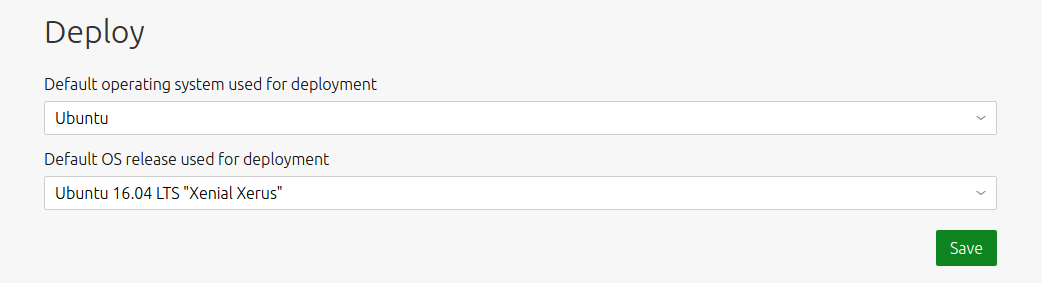
Machine minimum kernel
To set the minimum deploy kernel on a machine basis, select a machine from the 'Nodes' page and click the 'Edit' button under the (default) 'Machine summary' tab. Then select a kernel in the 'Minimum Kernel' field and 'Save changes'.
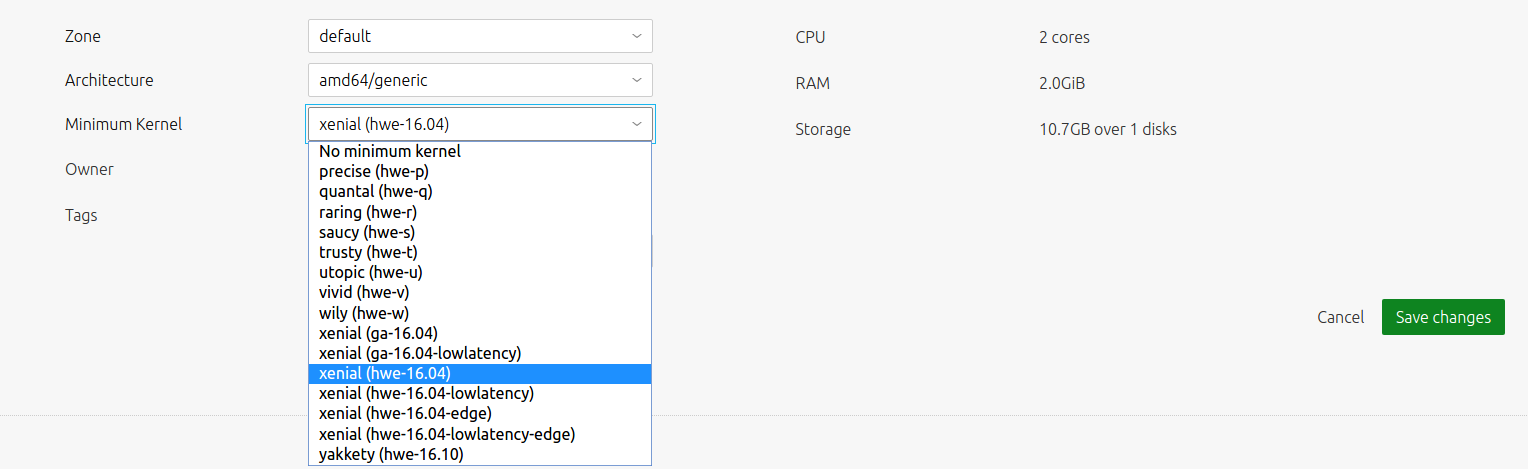
Machine kernel during deployment
To set a specific kernel during deployment, select a machine from the 'Nodes' page and choose 'Deploy' under 'Take action'. Then select a kernel in the (third) kernel field. Hit 'Deploy machine' to initiate the deployment.
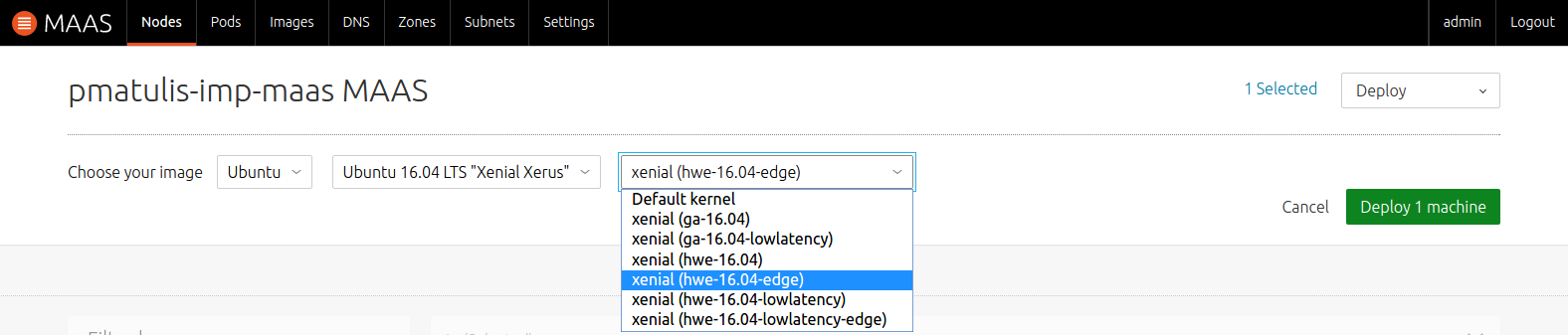
MAAS verifies that the specified kernel is available for the given Ubuntu release (series) before deploying the node.
