Networks
A MAAS cluster controller can manage nodes on one or more networks. The cluster controller must have direct interfaces connected to these networks, and each node must be managed through one of them.
But nodes may also be connected to additional networks, for your production workload, for internet access, for internal communication, or perhaps for system-level or application-level management tasks. MAAS does not need to manage these networks, but it can be useful for MAAS to be aware of them. If MAAS is aware of these networks, you can allocate nodes with specific network requirements. For example, when requesting a node, you could specify:
- "Must be connected to the staging network" (for a test application).
- "Needs to share a network with a given other node" (for fast communication).
- "Should not be connected to the DMZ network" (for security).
- "Can't be on the Houston network" (for resilience).
- "Has to be connected to a particular VLAN" (for software-defined networking).
To avoid confusion, MAAS imposes three rules on the networks you define. Apart from these, MAAS places no restrictions on the number or nature of your networks, or on which nodes are connected to which networks. The rules are:
- Each node must be on a network that is directly connected to an interface on the node's cluster controller. It is recommended that you let the cluster controller manage DHCP and DNS on this network. See cluster-configuration for the details.
- All networks must have different, non-overlapping IP ranges. Any possible IP address in the MAAS should belong to only one network.
- If you use virtual networks, each must have a different VLAN tag in the range 0x001 to 0xffe (1 to 4094) inclusive. Non-virtual networks have no tag, and you can have as many of these as you want.
Networks are defined globally, not within clusters. They can span clusters, or be confined to clusters, or connect selected nodes from different clusters, as suits your needs. For now, if you want to make use of these placement constraints when allocating nodes, you need to define your networks explicitly. Future versions of MAAS may detect some of your networks and define them automatically.
The networks on which MAAS manages nodes are special, however: they cannot connect to different clusters. These are the networks that connect to interfaces on the cluster controller. You may define these networks, but you don't have to. You need a cluster interface for MAAS to manage nodes (or even just serve DHCP) on the network to which it is connected. Networks, on the other hand, only need to be defined in order to enable network placement constraints when allocating nodes, as in the examples above.
Defining networks
There are two ways to define networks: through the web user interface, or through the API. The command-line interface acts a front-end for the API.
To define a network in the user interface, click on Networks in the top bar.
This will take you to the listing of known networks. Click the Add network
button to start entering your network's information.
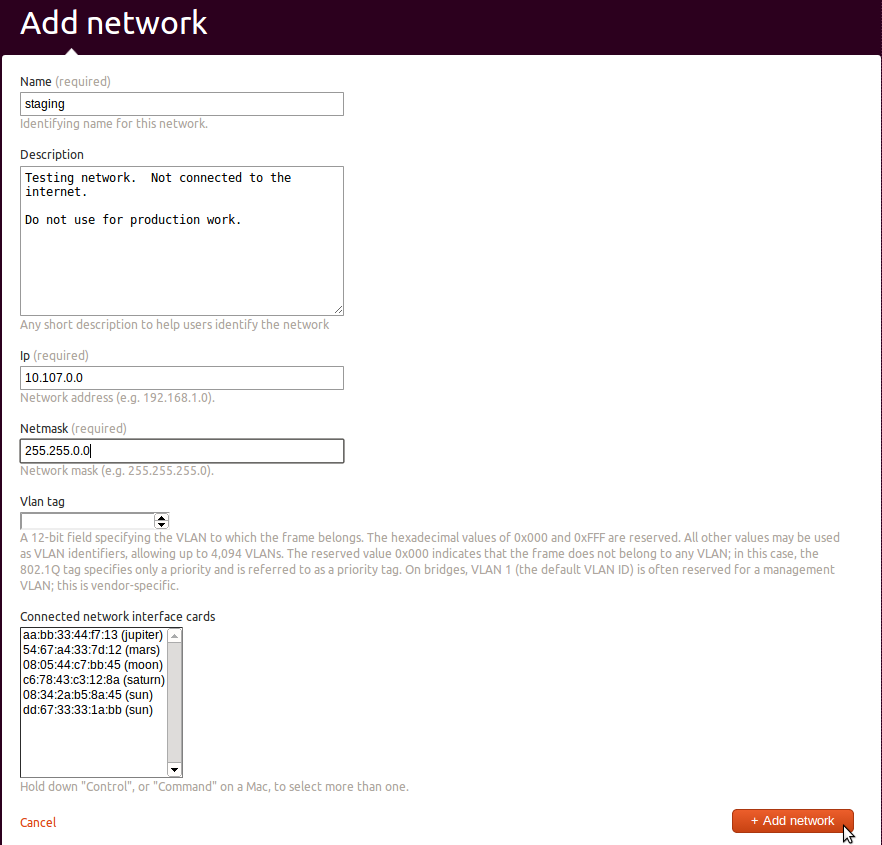
Assign each network a short name for easy reference, and optionally, a more
detailed description. Fill out the other fields as detailed below. Click
Add network to bring your network definition into effect.
Networks are defined as a pair of a base IP address and a netmask. For a
24-bit network 10.122.1.0/24, for example, the IP address would be
10.122.1.0 and the netmask would be 255.255.255.0.
The bits that correspond to zeroes in the netmask are not part of the network
address, so if you entered 10.122.1.9 as the network's IP address, it would
still come out as 10.122.1.0.
MAAS also supports virtual networks, or VLANs. Multiple VLANs can share the same underlying physical network. A "tag" on each network packet tells the infrastructure on which of the VLANs the packet is travelling. Each VLAN is effectively a separate network.
The VLAN tag is a number between 1 and 4094 inclusive, as dictated by the underlying technical standard. Leave this blank if the network is not a VLAN, or if it is untagged. The number zero is a reserved value that means "no VLAN," as you would get with conventional networks, and so MAAS treats it as a blank field.
You can also define a network through the
region-controller API <region-controller-api>. The values are the same
as for the web UI. To do this, POST your network definition to the
"networks" endpoint.
Connecting nodes to networks
In order for network placement constraints to take effect, you must also tell MAAS which nodes are connected to each network.
Nodes connect to networks through their network interface cards. Each of these NICs has a MAC address, and so, a connection between a node and a network is associated with one of the node's MAC addresses. The network interface and its MAC address must be registered with MAAS before it can be attached to a network. A node's network interfaces are normally registered automatically when the node is enlisted <auto-enlist>, but in some situations you may need to do this manually in the web user interface.
To inform MAAS about nodes' connections to a network through the user interface, you must either specify them when creating the network, or edit the network's details. You can get to a network's edit page either by browsing to its details page and clicking the "Edit" link in the right-hand bar, or by clicking on the "pencil" icon for the network's entry in the networks listing under the "Networks" section in the top bar.
On the network add/edit pages, you will see a selection box where you can select which network interfaces are connected to that network, as well as the nodes to which they belong.
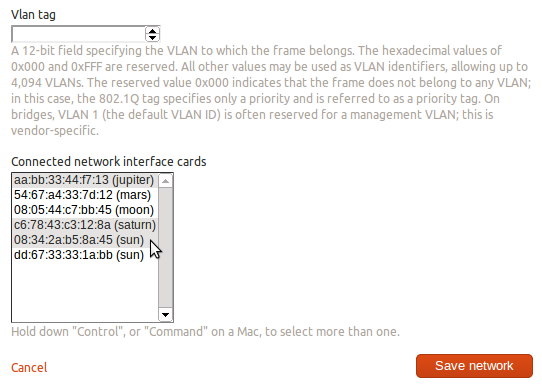
The box lets you select multiple network interfaces, even if they belong to the same node. Click "Save network" to make your changes permanent.
You can also connect nodes to networks using the
region-controller API <region-controller-api>. A network has a POST
method connect_macs, which lets you connect any number of network interfaces
to the network in one call. The network interfaces are identified as a list of
MAC addresses. The list may also be empty (in which case the call does
nothing), and connecting a network and a network interface that are already
connected is not an error.
Connecting a node to a network does not affect any other connections between
the node and other networks, or between the network and other nodes. A
matching POST method, disconnect_macs, removes connections between a
network and network interfaces. Again, empty lists are accepted and
disconnecting a node from a network that it is not connected to is not an
error.
Future versions of MAAS may detect and register some of the networks and their connections to nodes automatically.
Placement constraints
When you allocate a node through the API, or search for nodes in the web UI, you can specify two kinds of constraints for the node's network placement:
networksspecifies that the node you want must be connected to all of the given networks.not_networkssays that a node must not be connected to any of the given networks.
Constraints can identify a network in any of several ways. You may combine these freely. Each is a way of referring to a specific network, just expressed in different ways.
- "
network-name": The name of a network as it was defined in the MAAS. The example is for the case where you have defined a network with the name,network-name. - "
ip:10.122.1.0": An IP address in the network. This can be the network's base address, or its broadcast address, or any other IP address that falls within the network. Soip:10.122.1.0identifies the same network as, for example,ip:10.122.1.99. - "
vlan:13": a VLAN tag. This can only be used for VLANs, so the tag must be nonzero. The tag is a number between 1 to 4094 inclusive. - "
vlan:0x0d": a VLAN tag in hexadecimal notation. The valid range is from0x1to0xffeinclusive. The notation is case-insensitive and leading zeroes are ignored. So,vlan:0x0d,vlan:0Xd,vlan:0xD, andvlan:0X0dare all equivalent tovlan:13.
