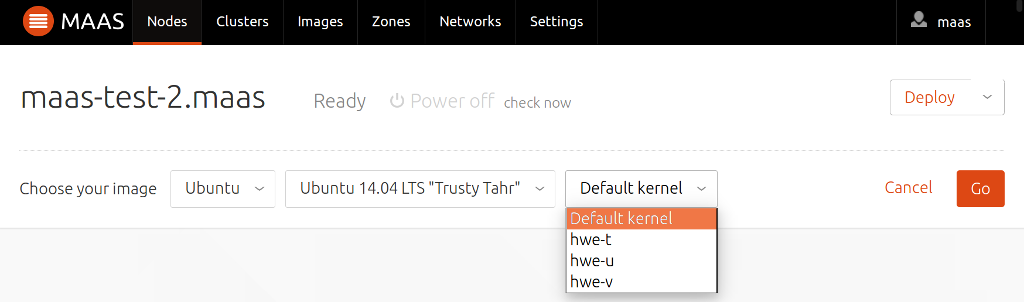Using hardware enablement kernels
Note: As of MAAS 1.9 this feature is configured by setting the hwe_kernel variable instead of the architecture variable.
MAAS allows you to use hardware enablement kernels when booting nodes with Ubuntu that require them.
What are hardware-enablement kernels?
Brand new hardware gets released all the time. We want that hardware to work well with Ubuntu and MAAS, even if it was released after the latest release of MAAS or Ubuntu. Hardware Enablement (HWE) is all about keeping pace with the new hardware.
Ubuntu's solution to this is to offer newer kernels for older releases. There are at least two kernels on offer for Ubuntu releases: the "generic" kernel -- i.e. the kernel released with the current series --and the Hardware Enablement kernel, which is the most recent kernel release.
There are separate HWE kernels for each release of Ubuntu, referred to as
hwe-<release letter>. So, the 14.04 / Trusty Tahr HWE kernel is called
hwe-t, the 12.10 / Quantal Quetzal HWE kernel is called hwe-q and so on.
This allows you to use newer kernels with older releases, for example running
Precise with a Saucy (hwe-s) kernel.
For more information see the LTS Enablement Stack page on the Ubuntu wiki.
Booting hardware-enablement kernels
MAAS imports hardware-enablement kernels along with its generic boot images. These hardware-enablement kernels are specified by using min_hwe_kernel or hwe_kernel variables.
The min_hwe_kernel variable is used to instruct MAAS to ensure the release to be deployed uses a kernel version at or above the value of min_hwe_kernel. For example if min_hwe_kernel is set to hwe-t when deploying any release before Trusty the hwe-t kernel will be used. For any release after Trusty the default kernel for that release will be used. If hwe-t or newer is not availible for the specified release MAAS will not allow that release to be deployed and throw an error.
min_hwe_kernel can be set by running the command:
maas <profile-name> node update <system-id> min_hwe_kernel=hwe-<release letter>
It's also possible to set the min_hwe_kernel from the MAAS web UI, by
visiting the Node's page and clicking Edit node. Under the Minimum Kernel
field, you will be able to select any HWE kernels that have been imported onto
that node's cluster controller.
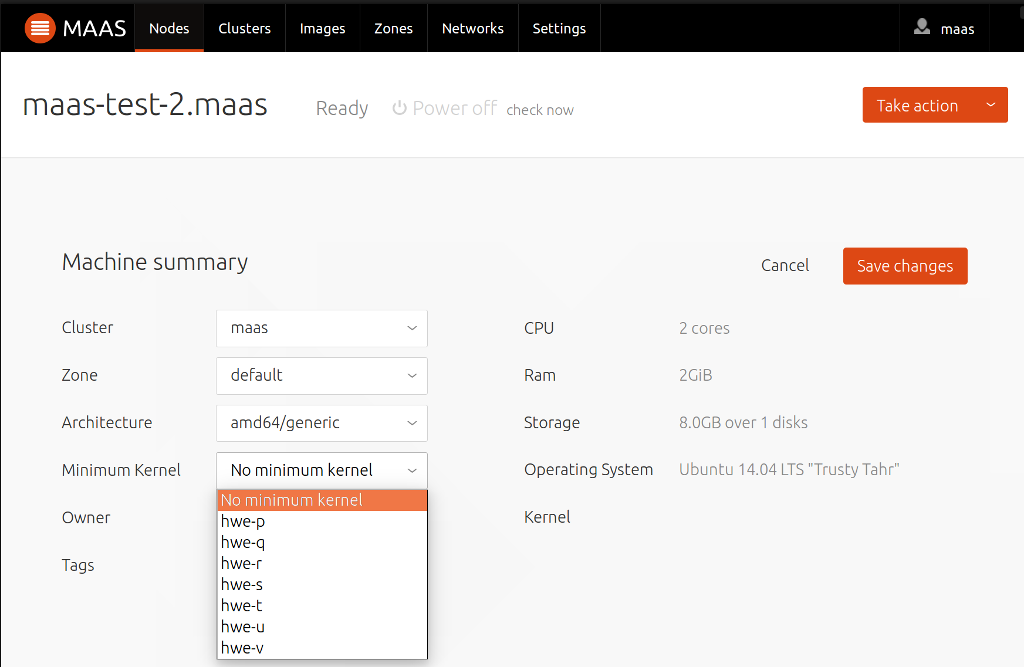
You can also set the hwe_kernel during deployment. MAAS checks that the specified kernel is available for the release specified before deploying the node. You can set the hwe_kernel when deploying by using the command:
maas <profile-name> node start <system-id> distro_series=<distro> hwe_kernel=hwe-<release letter>
Or through the web interface as seen below.