Kernel Boot Options
MAAS is able to send specific kernel options to booting nodes on both a global basis and a per-node basis.
Global kernel options
To set kernel options globally, as an admin, open the 'Settings' page and scroll down to the 'Global Kernel Parameters' section, as shown here:
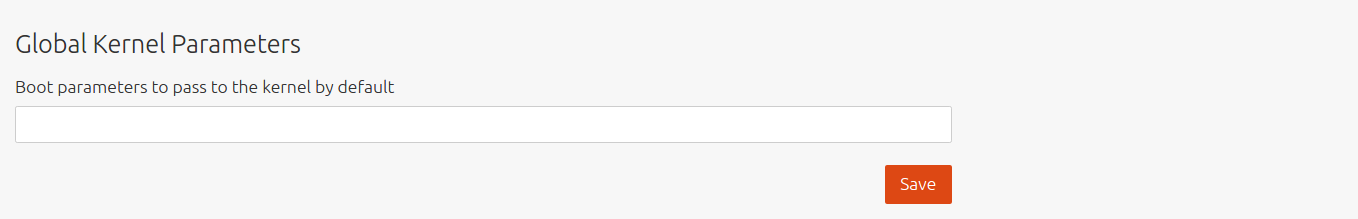
Type in the desired options and click 'Save'. The contents of the field will be used as-is. Do not use extra characters.
See MAAS CLI for how to do this with the CLI.
Per-node kernel options
Per-node kernel options are set using the CLI. See MAAS CLI for instructions.
Note that per-node kernel options take precedence to global options.
