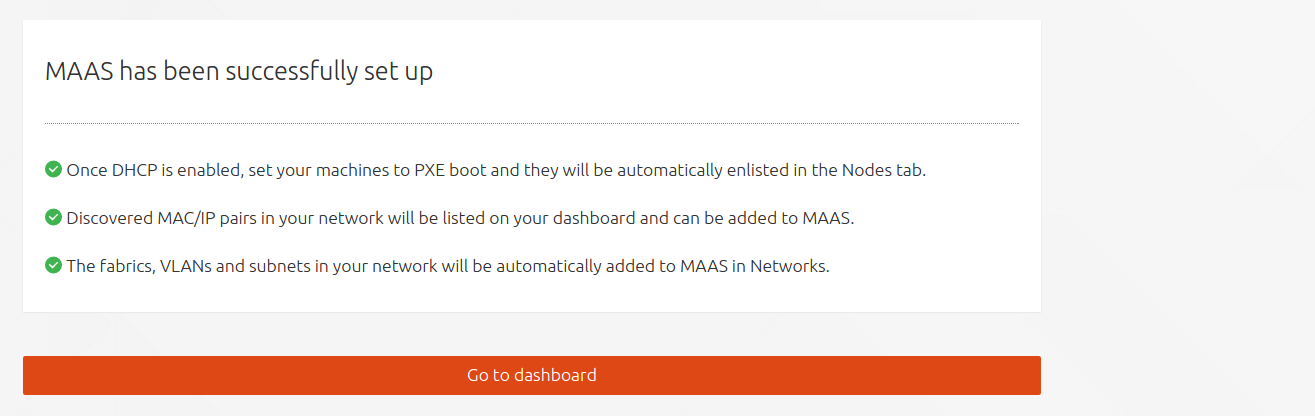Configuration Journey
When the web UI is accessed for the first time a series of configuration dialogs will be displayed to the administrator. It can be cancelled using the 'skip' button in the top-right corner.
Below are the default windows and window sections that will appear.
MAAS (region) name
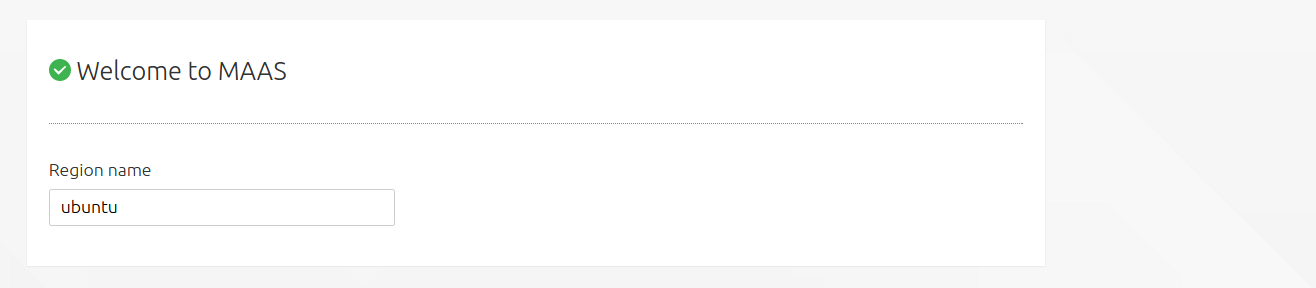
Connectivity (upstream DNS server, Ubuntu archives, and HTTP proxy)
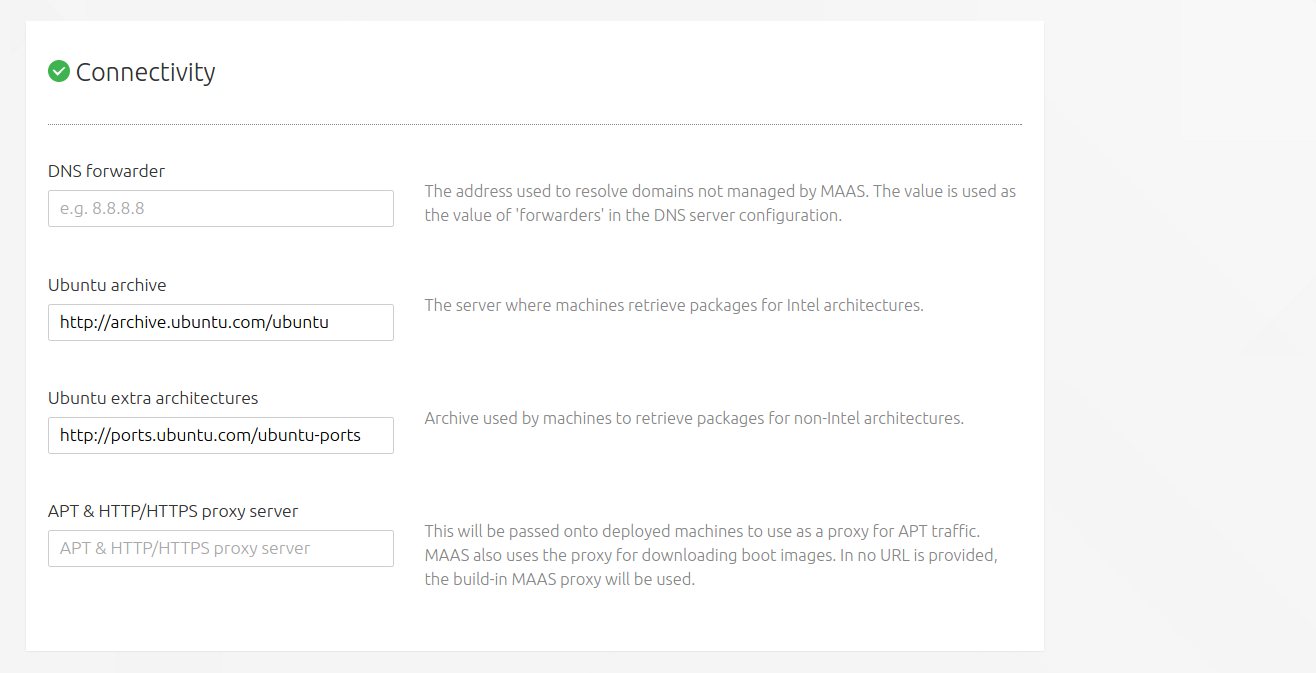
Ubuntu images
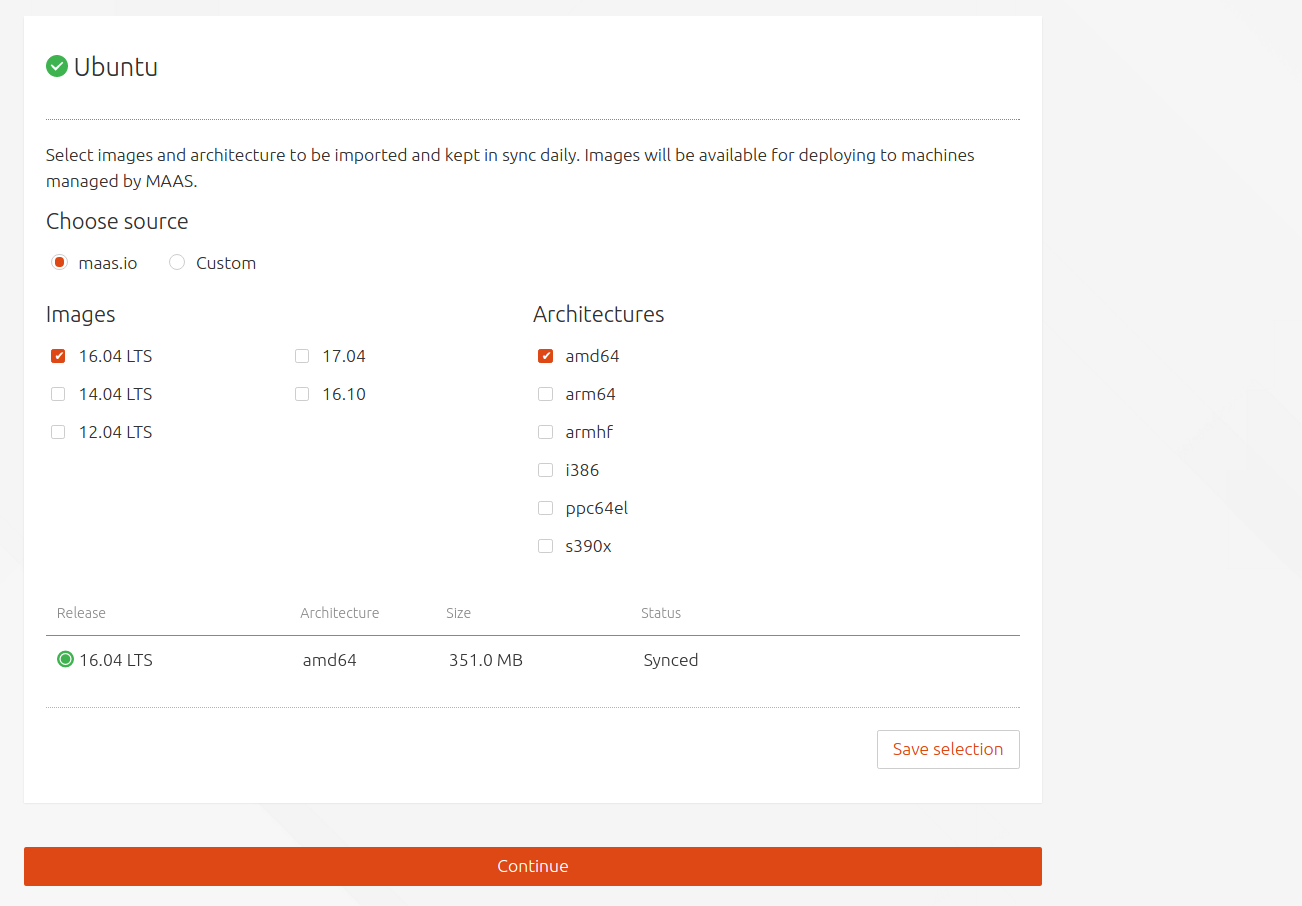
SSH keys (for currently logged in user)
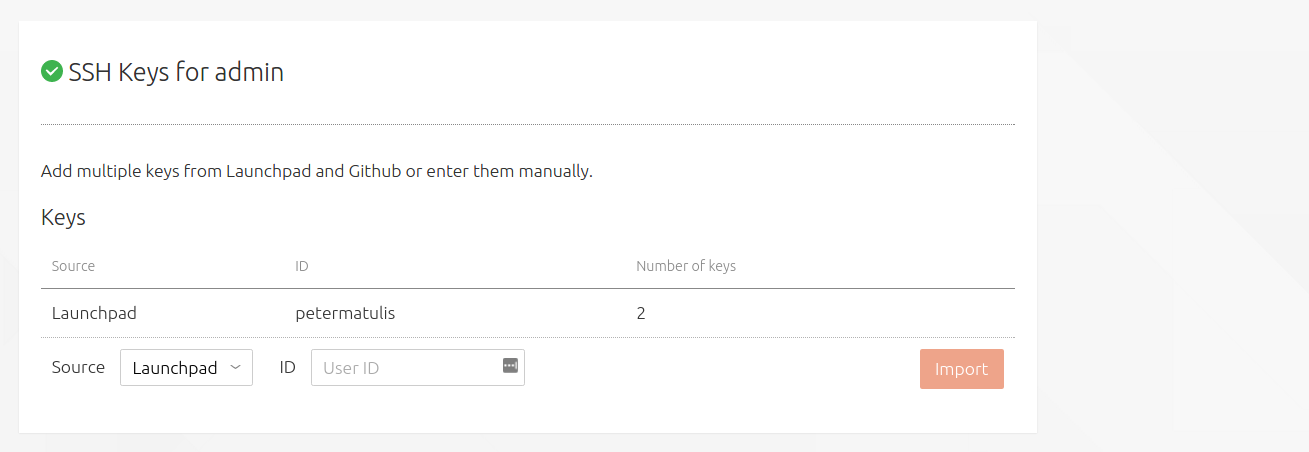
Here, two keys appear because they were added when the administrator was created via the CLI.
Finished (next steps)