Commission Nodes
Once a node is added to MAAS the next logical step is to commission it.
To commission, the underlying machine needs to be configured to netboot (this should already have been done during the enlistment stage). Such a machine will undergo the following process:
- DHCP server is contacted
- kernel and initrd are received over TFTP
- machine boots
- initrd mounts a Squashfs image ephemerally over iSCSI
- cloud-init runs commissioning scripts
- machine shuts down
The commissioning scripts will talk to the region API server to ensure that everything is in order and that eventual deployment will succeed.
The image used is, by default, the latest Ubuntu LTS release and should not require changing. However, it can be configured in the web UI in the 'Settings' page.
To commission a node, select it and choose 'Commission' under the 'Take action' dropdown menu (orange button).
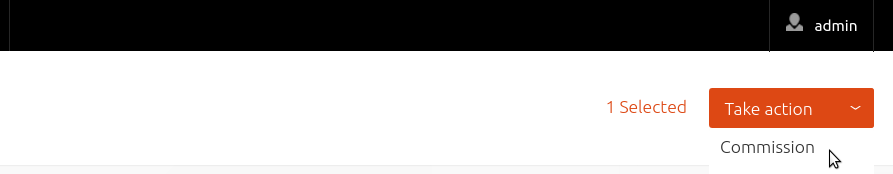
You have the option of selecting some extra parameters (checkboxes). Then finalize the directive by hitting 'Go'.
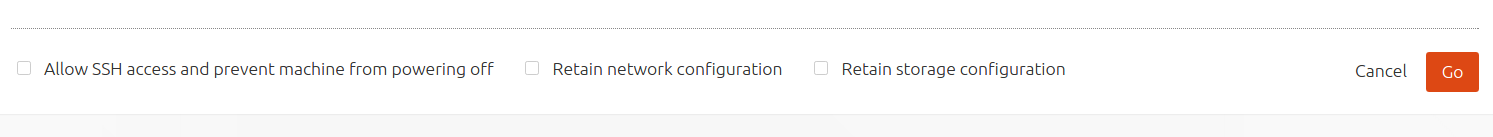
While a node is commissioning its status will change to Commissioning.
See MAAS CLI for how to commission all machines with the 'New' status.
Note: If your node has more than one network interface you may need to tell MAAS which one to use. Do this by marking it Broken (see next section).
Once a node is commissioned its status will change to Ready. Consider taking this time to tag your node.
The next step will be to deploy it. See Deploy nodes.
Post-commission configuration
Once a node has been commissioned, its network interface(s) can be configured. Specifically, when a node's status is either 'Ready' or 'Broken', interfaces can be added/removed, attached to a fabric and linked to a subnet, and provided an IP assignment mode.

There are four modes to choose from that determine how an address on the subnet gets assigned when the node is eventually deployed:
-
Auto assign MAAS will assign a random static address (
iface eth0 inet static) from among the addresses that do not fall within a reserved dynamic range or a reserved range. -
Static assign The administrator will specify a static address using a secondary field.
-
DHCP A dynamic address will be leased via either MAAS-managed DHCP or an external DHCP server.
-
Unconfigured The interface will be left unconfigured.
See Concepts and terms for the definitions of reserved range types used in MAAS.
