BMC Power Types
In order for MAAS to fully manage a node it must be able to power cycle it. This is done via a communication channel with the BMC card of the node's underlying system. A newly added node is therefore incomplete until its power type has been configured. Since each BMC card is different, the required information to provide MAAS will vary.
To configure a power type, visit the 'Nodes' page, select the node in question and scroll down to the 'Power' section. There, you should see MAAS prompting you to set up the power type:
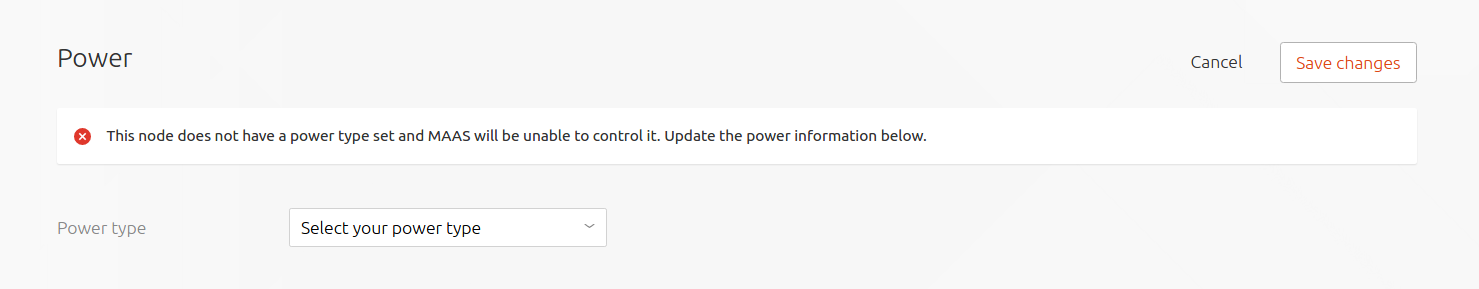
Choosing the 'Edit' button will reveal a list of available power types:
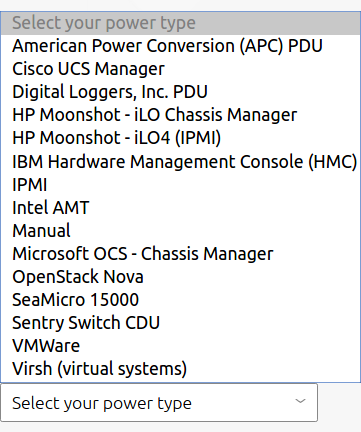
Example: Virsh (KVM) power type
Consider a node backed by KVM. Below, a 'Power type' of Virsh has been
selected and the 'Power address' of qemu+ssh://ubuntu@10.248.64.2/system has
been entered (replace values as appropriate). Finally, and out of necessity for
virsh, the value of 'Power ID' is the KVM domain (guest) name, here node.
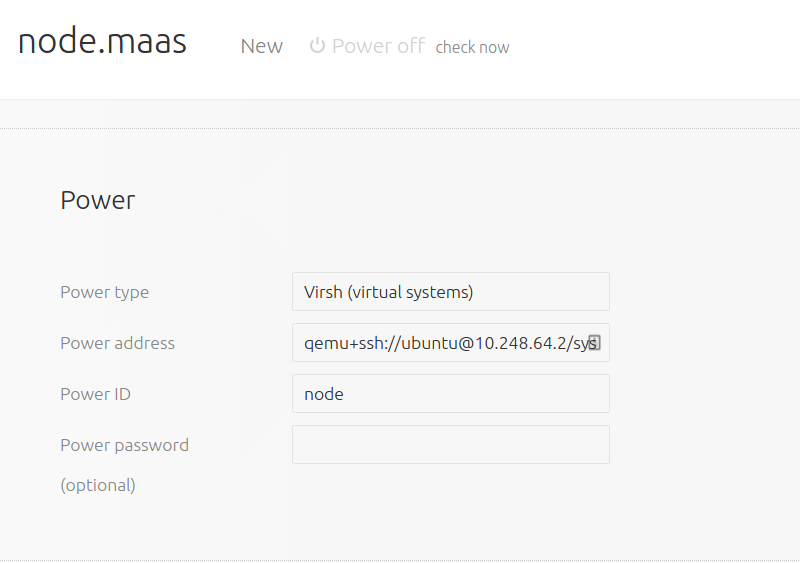
See MAAS CLI for an example of how to edit a power type with the CLI.
See Add nodes for help in setting up MAAS and KVM to work together.
BMC driver support
MAAS supports many types of BMC hardware yet not all the drivers have the same capabilities. See the below table for a feature comparison of the BMC drivers currently supported by MAAS.
BMC driver feature table
| Power Driver (X=supported) | PXE Next Boot | Power Querying | Chassis Configuration | Enhanced UI Error Reporting | BMC Enlistment |
|---|---|---|---|---|---|
| American Power Conversion (APC) - PDU | |||||
| Cisco UCS Manager | X | X | X | ||
| Digital Loggers, Inc. - PDU | |||||
| HP Moonshot - iLO Chassis Manager | X | X | X | ||
| HP Moonshot - iLO4 (IPMI) | X | X | X | ||
| IBM Hardware Management Console (HMC) | X | X | |||
| IPMI | X | X | X | X | |
| Intel AMT | X | X | X | ||
| Manual | |||||
| Microsoft OCS - Chassis Manager | X | X | X | ||
| OpenStack Nova | X | ||||
| SeaMicro 15000 | X | X | X | ||
| Sentry Switch CDU - PDU | |||||
| VMWare | X | X | X | ||
| Virsh (virtual systems) | X | X | X |
