DHCP
MAAS enlists and commissions nodes through the use of its own DHCP server running on an untagged VLAN. Although this MAAS-managed DHCP can also be part of the deploy phase, an external DHCP server can optionally be used instead for this purpose (on a tagged VLAN). If MAAS detects an external DHCP server it will display it on the rack controller's page ('Nodes' page > 'Controller' tab > select rack controller) in the web UI.
Normally the machine subnet is on the untagged VLAN, but if this is not the case then DHCP packets will need to be specially routed between the subnet and the MAAS-provided DHCP subnet.
Using an external DHCP server for enlistment and commissioning may work but this is not supported. By doing so you also forfeit the IP management ability of MAAS since synchronization (e.g. notifications that leases should be squashed when a node is returned to the pool) between it and the DHCP server will be severed. High availability is also dependent upon MAAS-managed DHCP.
This documentation presupposes that MAAS-managed DHCP is used to enlist and commission nodes.
Required reading before continuing:
- Concepts and terms for an explanation of reserved IP ranges
- Commission nodes for an explanation of IP assignment modes
Enabling DHCP
A reserved dynamic IP range is needed in order for MAAS-managed DHCP to at least enlist and commission nodes and the creation of such a range is part of the process of enabling DHCP with the web UI. See MAAS CLI for doing this with the CLI.
To enable MASS-managed DHCP, under the 'Subnets' page select the desired VLAN and then:
- Under the 'Take action' button select 'Provide DHCP'. A new window will appear.
- Select the primary rack controller. For DHCP HA, select both the primary and the secondary.
- Create a reserved dynamic IP range. Fill in the fields 'Dynamic range start IP' and 'Dynamic range end IP'.
- Apply your changes with the 'Provide DHCP' button.
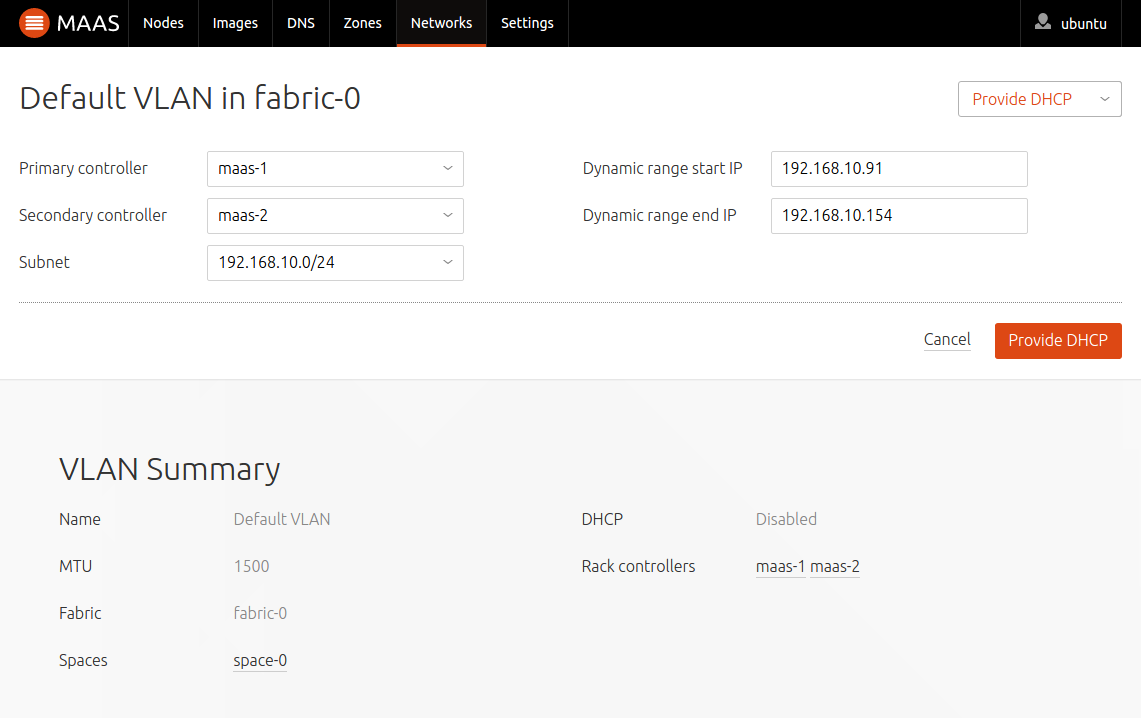
Now, addresses in this range will get assigned to machines that are being either enlisted or commissioned.
In addition, if a node being deployed has an interface connected to the untagged VLAN and it has an IP assignment mode set to 'DHCP' then it will also get an address in this range.
Extending a reserved dynamic IP range
If necessary, it is possible to add further portions of the subnet to the dynamic IP range (see [IP ranges][ip-ranges]). Furthermore, since DHCP is enabled on a VLAN basis and a VLAN can contain multiple subnets, it is possible to add a portion from those subnets as well. Just select the subnet under the 'Subnets' page and reserve a dynamic range. DHCP will be enabled automatically.
External DHCP and a reserved IP range
If an external DHCP server will be used to deploy machines then a reserved IP range should be created to prevent the address namespace from being corrupted. For instance, address conflicts may occur if a node's IP assignment mode is set to 'Auto assign' in the context of an external DHCP server. See IP ranges to create such a range. It should correspond to the lease range of the external server.
DHCP Snippets
When DHCP is managed from within MAAS, it can be customized through the use of
DHCP snippets. These are user defined configuration options that can be
applied either globally, per subnet, or per node. A global snippet is applied
to all VLANs, subnets, and nodes. All three types end up in
/var/lib/maas/dhcpd.conf or /var/lib/maas/dhcpd6.conf. For information on
what options to use refer to the dhcpd.conf man page.
Note: Modifications made directly to dhcpd.conf.template or dhcpd6.conf.template are not supported.
To manage snippets, as an admin, open the 'Settings' page and click on the 'DHCP Snippets' tab.
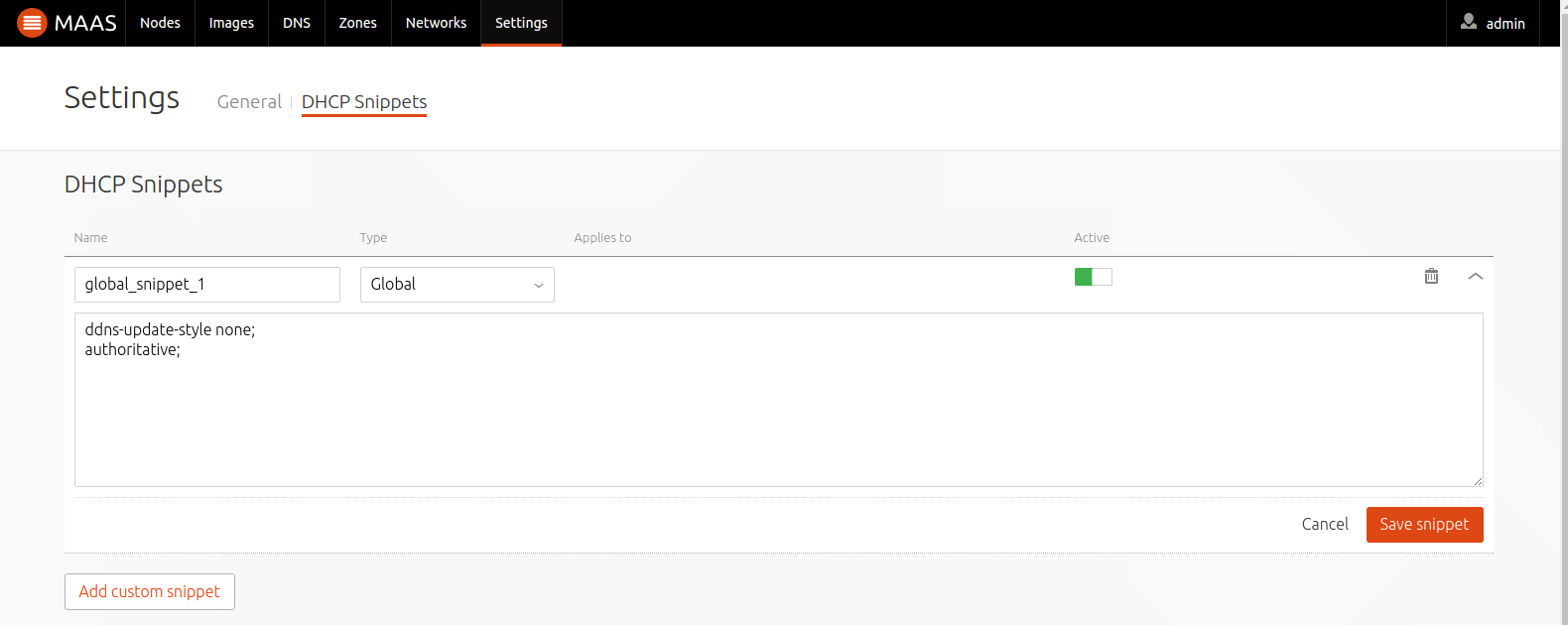
See MAAS CLI for doing this with the CLI.
