Storage
MAAS has the ability to configure any storage layout during node deployment. MAAS doesn't just do simple partitioning - it supports complex storage layouts, including setting up and configuring Bcache, RAID, and LVM. It also offers fine-grained control over the creation, deletion, formatting and mounting of both block devices and partitions. This gives users unlimited possibilities on the storage configurations they want to deploy.
Layouts
When a node is acquired by a user it gets a default storage layout. This layout provides the basic storage configuration to allow a node to deploy successfully. The default storage layout can also be adjusted allowing an administrator to make the decision on which layout will be the default.
The users deploying nodes are not limited by the default. They can set an explicit storage layout when they acquire a node or after they have acquired a node with the set-storage-layout API. The user acquiring a node or performing the set-storage-layout API calls can also customize the layout generation. Each layout has a set of options that can be set to adjust the generated layout.
LVM Layout
The 'LVM Layout' creates a volume group vgroot on a partition that spans the entire boot disk. A logical volume lvroot is created for the full size of the volume group. The lvroot is formatted with ext4 and set as the / mount point:
| Name | Size | Type | Filesystem Type | Mount point |
|---|---|---|---|---|
| sda | 100G | disk | ||
| sda1 | 512M | part | fat32 | /boot/efi |
| sda2 | 99.5G | part | lvm-pv(vgroot) | |
| vgroot | 99.5G | lvm | ||
| lvroot | 99.5G | lvm | ext4 | / |
The following options are supported for this layout. :
boot_size: Size of the boot partition on the boot disk. Default is 0, meaning not to
create the boot partition. The '/boot' will be placed on the root filesystem.
root_device: The block device to place the root partition on. Default is the boot disk.
root_size: Size of the root partition. Default is 100%, meaning the entire size of the
root device.
vg_name: Name of the created volume group. Default is vgroot.
lv_name: Name of the created logical volume. Default is lvroot.
lv_size: Size of the created logical volume. Default is 100%, meaning the entire size of
the volume group.
Flat Layout
With a 'Flat Layout', MAAS creates a partition that spans the entire boot disk. The partition is formatted with ext4 and set as the / mount point:
| Name | Size | Type | Filesystem Type | Mount point |
|---|---|---|---|---|
| sda | 100G | disk | ||
| sda1 | 512M | part | fat32 | /boot/efi |
| sda2 | 99.5G | part | ext4 | / |
The following options are supported for this layout. :
boot_size: Size of the boot partition on the boot disk. Default is 0,
meaning not to create the boot partition. The '/boot' will be placed on
the root filesystem.
root_device: The block device to place the root partition on. Default is the
boot disk.
root_size: Size of the root partition. Default is 100%, meaning the entire
size of the root device.
Bcache Layout
A 'Bcache Layout' will create a partition that spans the entire boot disk as the backing device. It uses the smallest block device tagged with 'ssd' as the cache device. The Bcache device is formatted with ext4 and set as the / mount point. If no block devices exists on the node that are tagged with 'ssd' then the Bcache device will not be created and the 'Flat Layout' will be used instead:
| Name | Size | Type | Filesystem Type | Mount point |
|---|---|---|---|---|
| sda | 100G | disk | ||
| sda1 | 512M | part | fat32 | /boot/efi |
| sda2 | 99.5G | part | bc-backing | |
| sdb (ssd) | 50G | disk | ||
| sdb1 | 50G | part | bc-cache | |
| bcache0 | 99.5G | disk | ext4 | / |
The following options are supported for this layout. :
boot_size: Size of the boot partition on the boot disk. Default is 0, meaning
not to create the boot partition. The '/boot' will be placed on the root
filesystem.
root_device: The block device to place the root partition on. Default is the
boot disk.
root_size: Size of the root partition. Default is 100%, meaning the entire
size of the root device.
cache_device: The block device to use as the cache device. Default is the
smallest block device tagged ssd.
cache_mode: The cache mode to set the created Bcache device to. Default is
writethrough.
cache_size: The size of the partition on the cache device. Default is 100%,
meaning the entire size of the cache device.
cache_no_part: Whether or not to create a partition on the cache device.
Default is false, meaning to create a partition using the given cache_size.
If set to true no partition will be created and the raw cache device will be
used as the cache.
Note: The /boot/efi partition on all layouts will only be created on nodes that deploy with UEFI.
Setting the Layout
It's also possible to change the storage layout either globally, on acquire, or after acquire.
Globally
The global default storage layout can be set using either the API or the web interface. From the web interface, for example, look for 'Default Storage Layout' on the settings page:
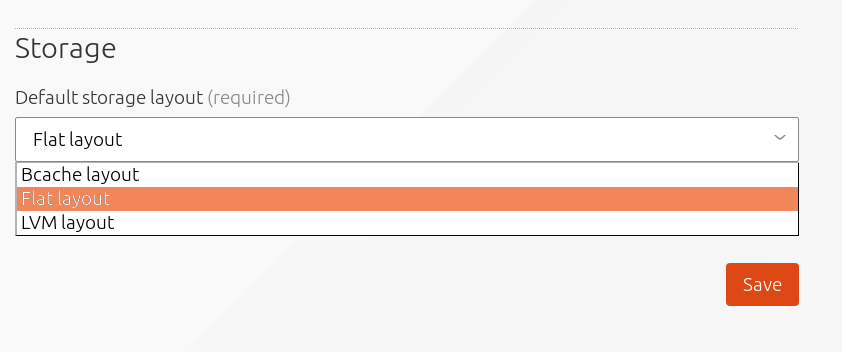
To change the default storage layout from the command line, you would enter the following:
maas admin maas set-config name=default_storage_layout value=flat
If this command is successful, you will see the following output:
Success. Machine-readable output follows: OK
For the default storage layout to apply, a node will need will need to be in the 'Ready' state, before being acquired.
Per node
If a node is already acquired and you want to adjust the storage layout the
set_storage_layout API call can be used:
maas admin machine set-storage-layout <node-id> storage_layout=lvm lv_size=<size>
Warning: This will completely remove any previous storage configuration on all block devices.
