NTP
MAAS provides managed NTP services (with Chrony) for all region and rack controllers. This allows MAAS to both keep its own controllers synchronised, and keep deployed machines synchronised as well. NTP is configured on the 'Network services' tab of the 'Settings' page.
The region controller configures the NTP service to keep its time synchronised
from one or more external sources. By default, the MAAS region controller uses
ntp.ubuntu.com.
The rack controllers also configure the NTP service. They synchronise their time with the region controllers.
Rack controllers also configure DHCP with the correct NTP information. Any machine on the network that obtains a DHCP lease from MAAS will benefit from NTP support.
External sites can be used directly as a time source for both rack controllers and machines. This also allows an existing NTP infrastructure to be used for the above systems. This is done by choosing the NTP server(s) and selecting the 'External Only' option. The region controller always uses an external site.
On the 'Settings' page, select the 'Network services' tab and scroll down to the 'NTP' section:
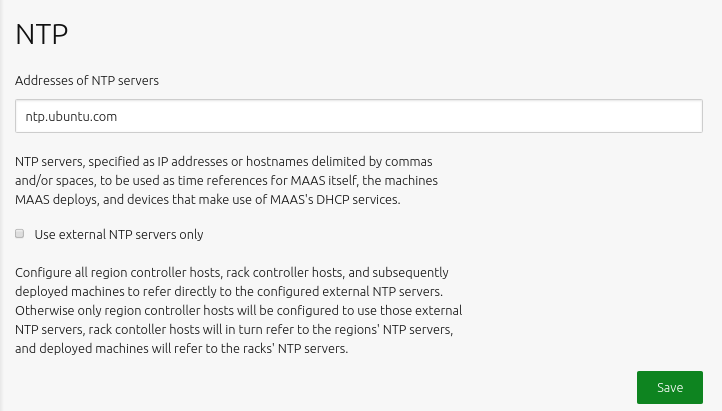
Apply any changes by pressing the 'Save' button.
