Kernel Boot Options
MAAS is able to specify kernel boot options to nodes on both a global basis and a per-node basis. See Linux kernel parameters (kernel.org) for a full listing of available options.
Global kernel boot options
To set kernel boot options globally, as an admin, open the 'Settings' page and on the 'General' tab scroll down to the 'Global Kernel Parameters' section:
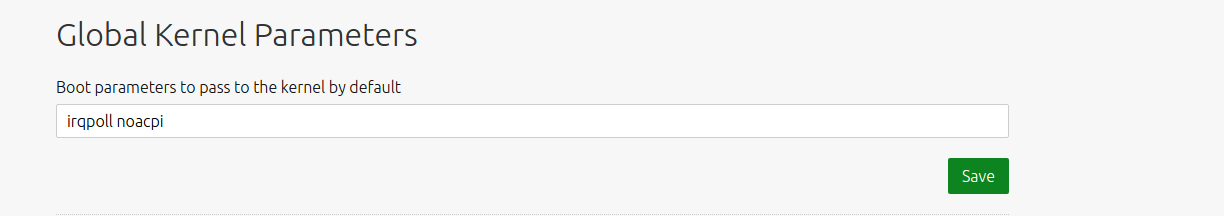
Type in the desired (space separated) options and click 'Save'. The contents of the field will be used as-is. Do not use extra characters.
CLI
To set kernel boot options that will be applied to all machines with the CLI:
maas $PROFILE maas set-config name=kernel_opts value='$KERNEL_OPTIONS'
Per-node kernel boot options
Per-node kernel boot options are set using the CLI.
Note: Per-node boot options take precedence to global ones.
To specify kernel boot options for an individual machine, first create a tag:
maas $PROFILE tags create name='$TAG_NAME' \ comment='$COMMENT' kernel_opts='$KERNEL_OPTIONS'
For example:
maas $PROFILE tags create name='nomodeset' \ comment='nomodeset kernel option' kernel_opts='nomodeset vga'
Next, assign the tag to the machine in question:
maas $PROFILE tag update-nodes $TAG_NAME add=$SYSTEM_ID
If multiple tags attached to a node have the kernel_opts defined, the first
one (ordered alphabetically) is used.
See the CLI tag management section for more information about using the CLI to manage tags.
